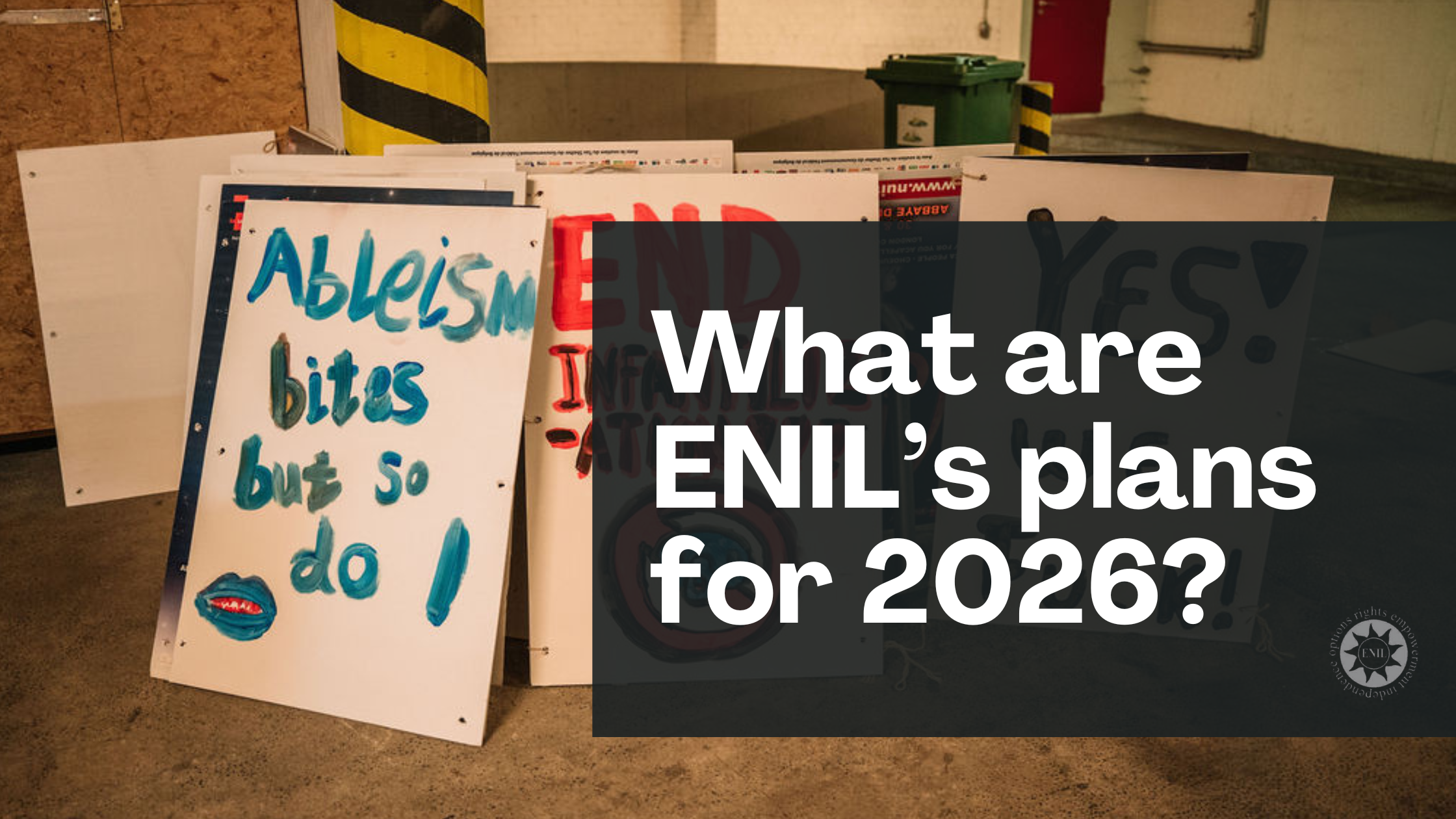On 25 September, ENIL’s ESC volunteers Hatiye Garip and Lisa Madl participated in an accessibility workshop hosted by Apple. The workshop took place in Brussels and offered a small number of representatives from different disability organisations the opportunity to learn more about the accessibility features that have recently been introduced.
Sarah Herrlinger, Global Director for Accessibility Policy & Initiatives at Apple, underlined the fact that Apple products have their accessibility features built in from the start, which means that disabled people do not have to buy any third-party software before being able to use an Apple device. She also emphasised that Apple was the first company to make a touchscreen accessible to blind users, which had previously been regarded as impossible. Apple also tries to hire staff members who speak sign language in their retail stores, which has been very well received. However, we could not see any disabled manager or staff member at the workshop itself. It is possible that Apple has some way to go to be more accessible as a company and to create an inclusive workspace. If they wish to be fully accessible, their disabled employees need to be more visible.
Apple sees accessibility as a human right. Besides, they are aware that accessibility solutions are useful for all people. In general, Apple’s aim is to make their products accessible to a wide audience; this can include people with a long-term disability, but also people with a situational disability (for example, people who have just broken an arm or someone carrying a baby). They are aware that every disability brings with it unique access needs and that people can also have multiple disabilities, so it is important that several accessibility features can be used in conjunction with each other.
One of the more advanced features that was presented was Switch Control, which enables users to use switches to navigate their touchscreen. That way, people who can only move their head are able to perform any task on a Mac, an iPhone or iPad. During the workshop, we watched a short film which is made by a disabled director by using switch control.
Another feature, which has just been introduced for the Mac, is Hover Text, which allows the user to hover the cursor over a piece of text to magnify it or to change the font, contrast or colour.
For the Apple Watch, an App called Noise will be able to let the user know when they are in a particularly noisy environment. This can be useful, because staying in very loud environments for too long may cause long-term hearing loss.
Finally, a feature called Voice Control has been made available. It is mainly aimed at users who, due to a physical disability, can only control their device with their voice; however, blind people have reported that they find it useful as well. All kinds of tasks can be performed without needing to use one’s hands.
For more information about accessibility at Apple, see https://www.apple.com/accessibility/.
If you have any accessibility-related issue to report or would like to give some feedback, Apple would be happy to hear from you. You can contact accessibility@apple.com (you don’t have to write to them in English, support is also available for any other language supported by Apple devices).